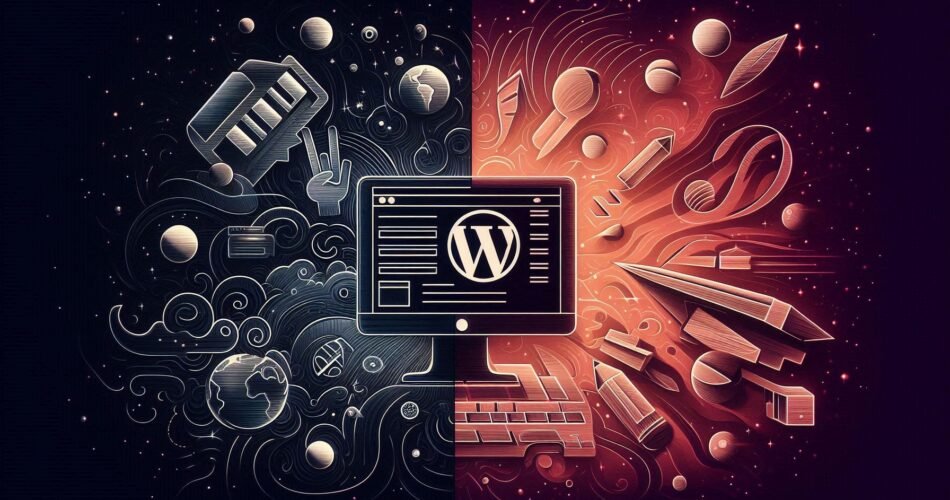Table of content
When it comes to building a website, two of the most popular platforms stand out: Webflow and WordPress. Both offer unique features and cater to different audiences, but which one is the better option for your needs? This comprehensive guide breaks down the pros and cons of Webflow vs WordPress, helping you make an informed decision.
Understanding the Basics of Webflow and WordPress
Before diving into a detailed comparison, it’s essential to understand what these platforms offer individually.
What is Webflow?
Webflow is a visual web design tool that allows users to build responsive websites without any coding knowledge. It combines the power of a website builder with a CMS (Content Management System), offering a range of customization options through an intuitive drag-and-drop interface. Webflow is ideal for designers who prefer control over every pixel of their site.
For a deeper dive into what Webflow can do, check out our article What is Webflow? The Ultimate Website Design Tool.
What is WordPress?
WordPress, on the other hand, powers over 40% of the web, making it the most popular platform globally. It offers both hosted (WordPress.com) and self-hosted (WordPress.org) options, and it’s an open-source CMS that provides extensive customization through plugins, themes, and third-party integrations. Whether you’re a beginner or a seasoned developer, WordPress has something for everyone.
If you’re considering using WordPress for your small business, read Is WordPress Good for Small Business? Quick Answer for more insights.
Key Differences Between Webflow and WordPress
1. Ease of Use
- Webflow: Webflow shines in terms of visual design and simplicity for those familiar with design tools. However, it can be challenging for beginners with no design experience.
- WordPress: WordPress is more beginner-friendly when using themes and page builders like Elementor. You don’t need design skills, but there is a learning curve to mastering the CMS.
Winner: WordPress is better for beginners, while Webflow suits designers and those seeking pixel-perfect control.
2. Customization and Flexibility
- Webflow: Offers more granular control over design elements and gives you the freedom to create unique layouts. However, Webflow’s ecosystem is limited compared to WordPress in terms of third-party plugins.
- WordPress: WordPress is highly customizable with thousands of themes and plugins. You can extend the functionality of your site almost infinitely, making it suitable for everything from blogs to large e-commerce stores.
Winner: WordPress offers more flexibility and customization due to its massive plugin library.
3. SEO Capabilities
Both Webflow and WordPress offer strong SEO capabilities, but they approach it differently.
- Webflow: SEO features like alt tags, meta descriptions, and custom URL structures are built directly into Webflow’s platform. It also provides fast loading speeds, which is great for SEO.
- WordPress: WordPress requires additional plugins like Rank Math or Yoast SEO to optimize your site effectively. These plugins offer more in-depth control but require manual setup.
Winner: Wordflow has built-in SEO tools, but WordPress provides more advanced options through plugins, making it a better long-term solution.
Performance and Hosting
1. Webflow Hosting
Webflow offers built-in hosting powered by Amazon Web Services (AWS). This means faster load times and better performance. However, hosting is not as customizable, and you can’t host your Webflow site on external platforms like Hostinger.
If you’re curious whether Webflow works with external hosts, read Does Hostinger Work with Webflow?.
2. WordPress Hosting
WordPress doesn’t include hosting by default, but this offers flexibility. You can choose from a wide range of hosting providers, including shared, VPS, and managed WordPress hosting. This gives you more control over your site’s performance.
Winner: WordPress wins here for offering more control over hosting solutions.
Cost Comparison
Webflow:
Webflow’s pricing is subscription-based, with tiers based on the number of sites, hosting, and additional features. It tends to be more expensive, especially for high-traffic or e-commerce sites.
WordPress:
WordPress is free to use, but you will need to pay for hosting, domain names, and premium themes or plugins. Overall, WordPress offers a more affordable solution, especially for small businesses or personal blogs.
Winner: WordPress is generally the more budget-friendly option.
Security and Maintenance
Webflow:
Webflow handles all security and updates automatically, making it a hassle-free solution for non-tech users. However, this limits your control over your website’s backend.
WordPress:
While WordPress gives you full control, this also means you need to manage security updates and backups. You can install security plugins, but this adds extra work.
Winner: If you want a hands-off approach, Webflow wins. If you prefer control, go for WordPress.
Conclusion: Webflow vs WordPress – Which One is Better?
In the battle of Webflow vs WordPress, the winner depends on your specific needs:
- Choose Webflow if you’re a designer looking for pixel-perfect control without worrying about code. It’s great for smaller projects or those with a focus on visuals.
- Choose WordPress if you want flexibility, extensive plugin support, and a platform that can grow with your business, especially if you’re working with a limited budget.
Ultimately, WordPress offers more flexibility and scalability, making it the superior choice for most users, especially small businesses or those planning to expand their site over time.