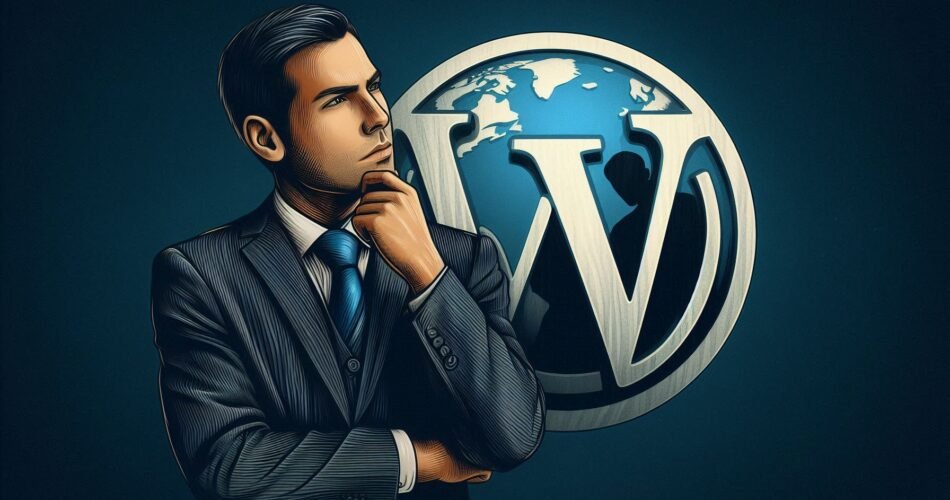Table of content
In today’s digital age, small businesses need a strong online presence to thrive. A question that often arises is, Is WordPress good for small business? With so many website-building platforms available, small business owners need to make the right choice for their needs. In this article, we’ll explore why WordPress for small business is a great option for many small businesses, and when it might not be the best choice.
So… 🙂
Why should you trust my perspective in this article?
Who am I, and why is my opinion relevant? Let me introduce myself and explain why I’m the right person to guide you on this topic, I’m Abdel, the founder of Digitaloyal, a company dedicated to empowering individuals and businesses to turn their ideas into reality. I’m passionate about building custom websites that help people share their creativity and achieve their online goals.
As an experienced web developer with over 8 years of hands-on experience, I’ve had the privilege of working with numerous platforms to help small businesses establish their online presence.
In this article, I’ll share my expert opinion on why WordPress is a great option for small businesses, along with a comparison to other popular platforms like Wix, Squarespace and Webflow.
Is WordPress Good for Small Business?
Yes, WordPress is good for small business for many reasons. It’s flexible, customizable, and cost-effective. Here are the 10 key reasons why WordPress is an ideal platform for small business websites:
10 key reasons why WordPress is an ideal platform for small business :
1. Affordability and Scalability
One of the major concerns for small business owners is cost. WordPress is free to use, and the only expenses are your hosting, domain, and any premium plugins or themes you may choose to purchase. This makes WordPress good for small businesses operating on a budget.
As your business grows, WordPress grows with you. You can start with a basic website and expand it by adding more functionality through plugins and other features, ensuring that your site scales as your business does.
2. User-Friendly and Easy to Manage
WordPress for small business owners is providing a user-friendly interface that makes it easy to manage content without needing extensive technical skills. With an intuitive dashboard, even those unfamiliar with website development can easily create and update pages, add new posts, and manage content.
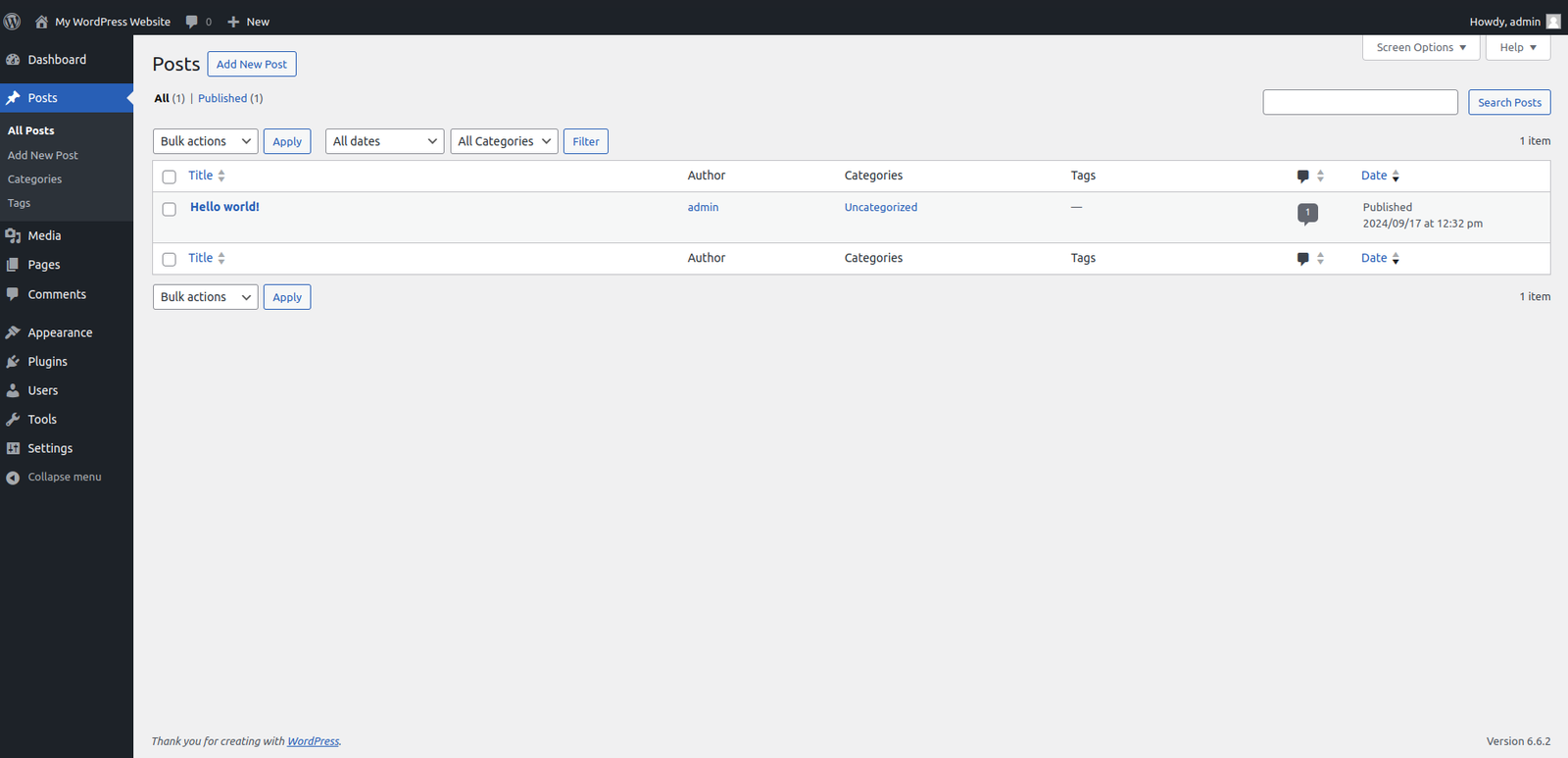
Start exploring instantly the WordPress interface here : WordPress Playground
3. SEO Optimization Built-In
When asking, Is WordPress good for small business, one of the top considerations is search engine visibility. WordPress is built with SEO in mind. It allows small businesses to optimize their content using SEO plugins like Rank Math or Yoast SEO. These plugins help you easily manage meta descriptions, permalinks, and keywords, ensuring that your site is optimized for search engines from the get-go.
4. Highly Customizable
For a small business, having a website that reflects your brand is crucial. WordPress offers over 50,000 plugins and thousands of themes, which allow you to customize your site to match your business’s personality. Whether you’re running an online store, a restaurant, or a personal services business, WordPress can accommodate your needs.
With these customization options, WordPress gives small businesses the flexibility to add various functionalities like contact forms, social media integration, and even full-fledged e-commerce systems through plugins like WooCommerce.
5. Strong Community Support
Another reason WordPress is good for small business is the large community of users and developers that contribute to WordPress. This community ensures that there are countless resources—tutorials, guides, and forums—available to help you navigate any challenges. Should your business require more technical assistance, finding a WordPress developer is easy and affordable compared to custom-built platforms.
6. Website Ownership
Unlike many website builders, WordPress gives you full control over your website. You own your domain, your content, and your data. WordPress gives you the power to store and manage your data on your own terms.
7. Simple and Quick Setup
With one-click installations offered by most hosting providers, getting your WordPress website up and running is fast and straightforward. Even if you’re not a tech wizard, WordPress makes the process accessible and intuitive.
8. Fast and Responsive
WordPress websites are known for their fast load times and responsiveness, which are crucial for user experience and search engine rankings. This can create a more enjoyable user experience, and ultimately drive more success for your online business.
9. Host Your WordPress Website Anywhere
You’re not locked into any specific hosting provider. If you want to change your hosting plan or provider, you can move your WordPress site with ease.
You can discover the top WordPress hosting options and learn how to select the ideal one in our comprehensive guide : 4 best website hosting for small business
10. Seamless Integration
WordPress integrates with almost every tool and service, from email marketing platforms to social media and payment gateways, making it perfect for small business needs.
When Would You Not Use WordPress?
While WordPress is good for small business in many cases, it’s essential to know when WordPress may not be the right choice. Let’s explore some instances where it might not be the best fit:
1. Limited Technical Expertise
If you lack the time or expertise to manage your website, WordPress might not be the best solution. WordPress requires you to handle hosting, security updates, and plugins, which could be overwhelming for someone without technical skills. In these cases, drag-and-drop website builders like Wix or Squarespace, which manage these technical tasks for you, may be a better choice.
2. Complex E-commerce Needs
If your small business heavily relies on e-commerce with advanced features like complex shipping options, inventory management, and payment gateways, WordPress’s WooCommerce plugin might not offer the level of functionality you need. In this situation, dedicated e-commerce platforms like Shopify could be more suitable for handling your store’s requirements.
3. Security Concerns
While WordPress for small business is generally secure, it’s an open-source platform, which makes it a target for hackers. If your business cannot manage regular updates, backups, and security plugins, you may face vulnerabilities. Platforms like Shopify or Weebly provide built-in security and updates, making them more hassle-free in terms of maintaining site safety.
4. Need for a Simple, Low-Maintenance Site
If your website doesn’t require advanced features or frequent updates, using WordPress might be more than you need. For businesses that only need a static, one-page website or a simple blog, simpler platforms like Weebly or a landing page service might be a better fit.
WordPress vs. Squarespace vs. Webflow vs. Wix:
Which is Better for Small Business? When deciding between WordPress, Squarespace, Webflow, and Wix, it’s essential to compare their ease of use, flexibility, cost, and scalability to choose the best fit for your small business. Below is a breakdown of each platform:
- WordPress
- Flexibility: WordPress offers unparalleled customization with thousands of plugins and themes to choose from.
- Cost: The core WordPress software is free, but you’ll need to pay for hosting and any premium themes or plugins.
- Learning Curve: WordPress is easy for beginners when using basic features but may require more technical skills for advanced customization.
- SEO: Excellent SEO capabilities through plugins like Rank Math and Yoast SEO, offering in-depth optimization.
- Squarespace
- Ease of Use: Squarespace is one of the most user-friendly platforms with drag-and-drop functionality, making it ideal for beginners with no coding experience.
- Design: It offers limited but beautifully designed templates that are responsive and mobile-friendly.
- Cost: Squarespace is subscription-based, with higher costs compared to WordPress. Hosting is included in the subscription.
- SEO: Provides basic SEO settings but lacks the advanced capabilities that WordPress offers through plugins.
- Webflow
- Design Control: Webflow gives complete control over the design with a visual editor but has a steeper learning curve compared to other platforms.
- Cost: Webflow’s pricing is comparable to Squarespace, but with more advanced design and development options. Hosting is also included in the plans.
- SEO: Webflow offers strong SEO capabilities, comparable to WordPress, but doesn’t have the same extensive plugin ecosystem.
- Wix
- Ease of Use: Like Squarespace, Wix is extremely beginner-friendly, offering drag-and-drop functionality and a WYSIWYG (What You See Is What You Get) editor.
- Design: Wix offers a wide range of templates, but customization options are more limited compared to WordPress and Webflow.
- Cost: Wix is subscription-based, and the costs can add up quickly if you want to unlock premium features. Hosting is included.
- SEO: While Wix has made improvements in SEO, it still lags behind WordPress in terms of depth and flexibility for advanced SEO optimization.
Conclusion: For small businesses that value flexibility, control, and SEO, WordPress is the best option. If you prioritize ease of use and don’t need advanced features, Squarespace and Wix are excellent choices. Webflow is perfect for businesses that need advanced design customization and are willing to spend time learning the platform.
What People Are Saying: Real User Opinions
Here are some real-world opinions from business owners and developers about Is WordPress good for small business? :
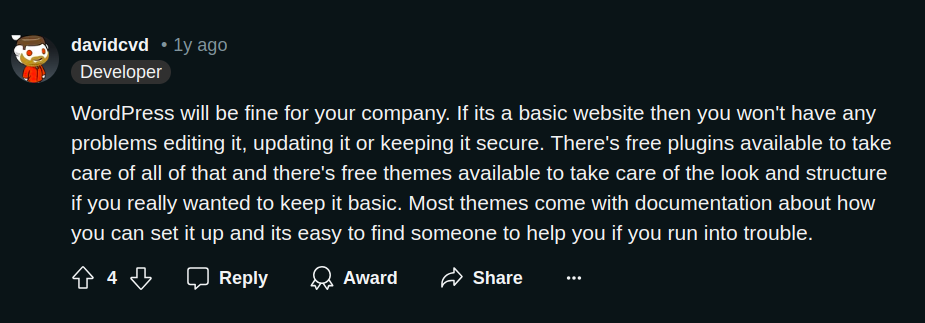
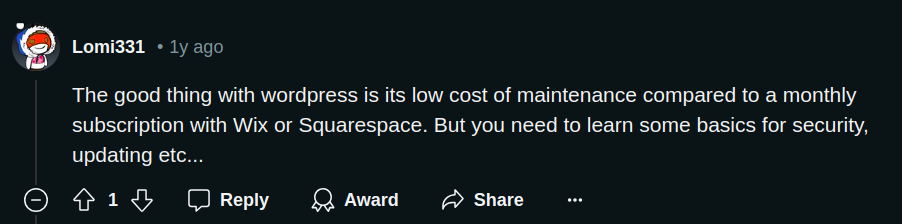
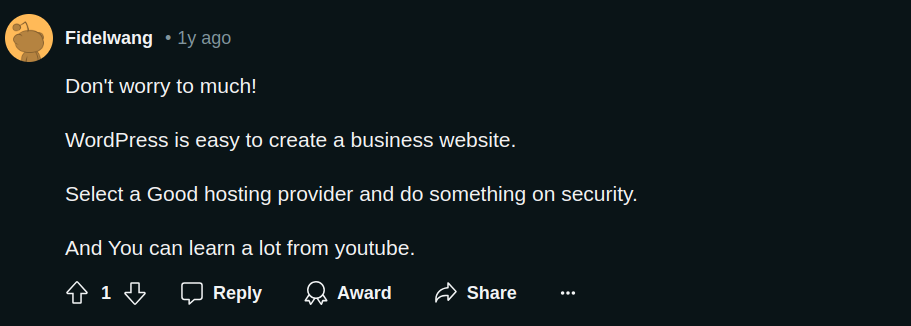
Conclusion: Is WordPress Good for Small Business?
To sum it up, Is WordPress good for small business? Yes, it is—if your business needs flexibility, scalability, and control over customization and SEO. WordPress offers small businesses a highly customizable and cost-effective solution, making it ideal for growing your brand online. However, it’s crucial to consider whether you have the resources and time to manage a WordPress site, especially in terms of security and technical maintenance.
For small businesses with minimal needs or complex e-commerce setups, WordPress may not always be the best fit. But for most, the platform’s benefits—affordability, ease of use, and vast customization options—make it a strong contender in the world of web development.
Ready to Get Started With WordPress?
If you’re convinced that WordPress is the right platform for your small business, getting started is easier than you might think. Here’s a quick guide to help you begin your WordPress journey:
- Choose a Domain Name: Your domain name is the first step in establishing your online presence. It should reflect your business and be easy to remember. If you need help, we’ve created a guide on 10 Powerful Tips for Picking a Domain Name.
- Select a Hosting Provider: WordPress gives you the freedom to choose your hosting provider. Whether you go for shared hosting, VPS, or managed WordPress hosting, there are plenty of affordable and reliable options available. For recommendations, check out our article on 4 Best Website Hosting for Small Businesses.
- Install WordPress & Customize Your Site: Most hosting providers offer one-click WordPress installation. Within minutes, your site will be ready to customize. From adding pages to uploading your logo, WordPress allows you to customize every aspect of your website. If you’re new to web design, there are plenty of free resources “WordPress.org” and tutorials to help you along the way. explore our helpful guide on how to make your own website using WordPress
OR Focus on your business while I handle the website. Let’s create a powerful online presence that drives results. Let me build a professional website that helps your business thrive online. Need a website fast? talk to me here.